 club-PKR | Pro
club-PKR | Pro
 club-PKR | Pro
club-PKR | Pro
club-PKR is the ultimate poker club and private game management platform—designed to put you in control. Whether you're a club owner or one of it's administrators, club-PKR makes it easy to launch your own club, grow your community by inviting new members, schedule cash and tournament events, and manage players effortlessly, track player invites and more. Your game, your rules—powered by club-PKR.
1. The first time you open the app, enter your email address.
2. We'll send you a One-Time Passcode - check your inbox and enter it when prompted.
3. Setup your profile by adding your Username, Status (are you available to play at a moment's notice or currently busy), Preferred Games, and when you're usually available.
The mobile app is divided into 4 main areas. Clubs, Schedule, Club Invites and Settings.
From here you can review all the clubs that you either manage or are a member of, you can also begin the process of forming a new club from here.
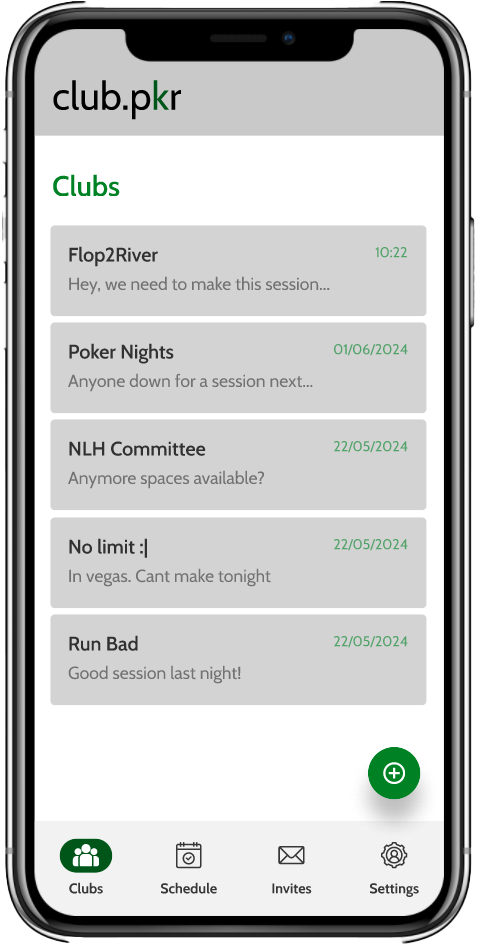
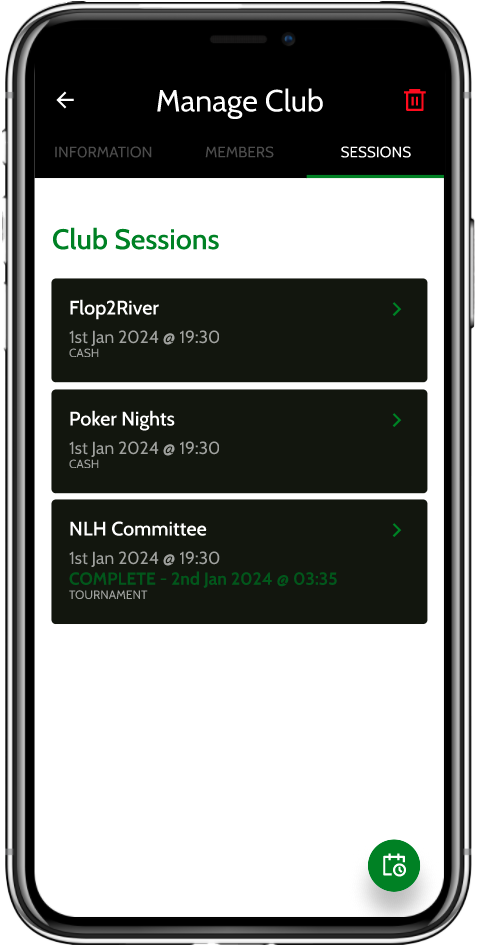
When you tap on any club, you'll be taken straight to that club's details screen, where you can view all the club's details. There, you'll see things like the Club Founder, when the club was started, total members, a welcome message or description, upcoming poker sessions and tournaments, and more!
Only hosts and their admins can make changes to a club or manage events. If that's you, just tap the Manage icon — it'll take you to the Manage Club screen. From there, you can update club details, manage existing members, invite new members, create or edit events with ease, and more.
Quick Actions - Use this feature to schedule new events and send out club invites.
You can view all upcoming sessions and tournaments from your clubs right here. Just tap on any event to check the details and easily register or unregister.
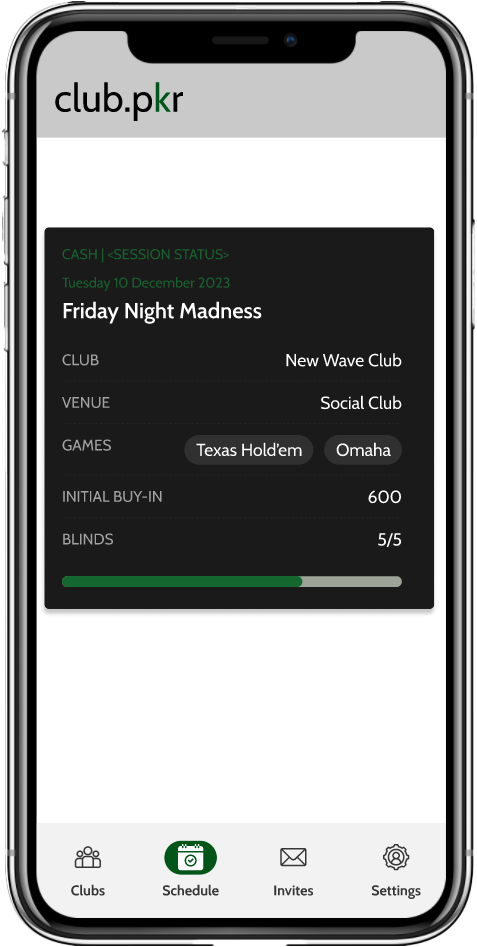
Here you can see all the club invites you've received, and accept or decline them.
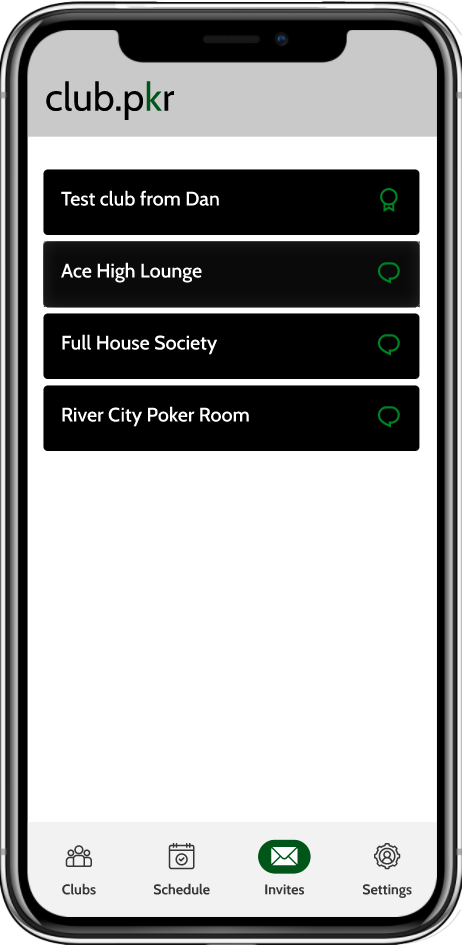
Here you can view and edit your profile information.
As a club owner or admin, you can create and manage cash sessions and tournament for your club. Here's how:
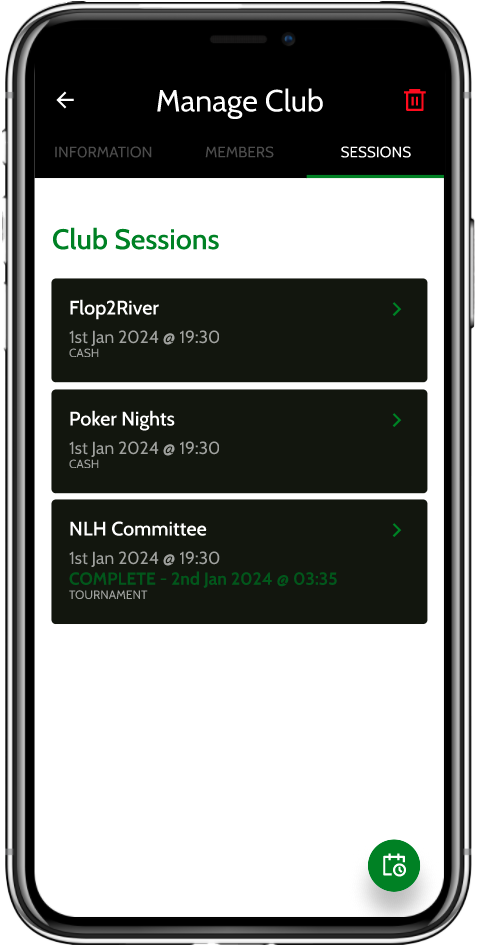
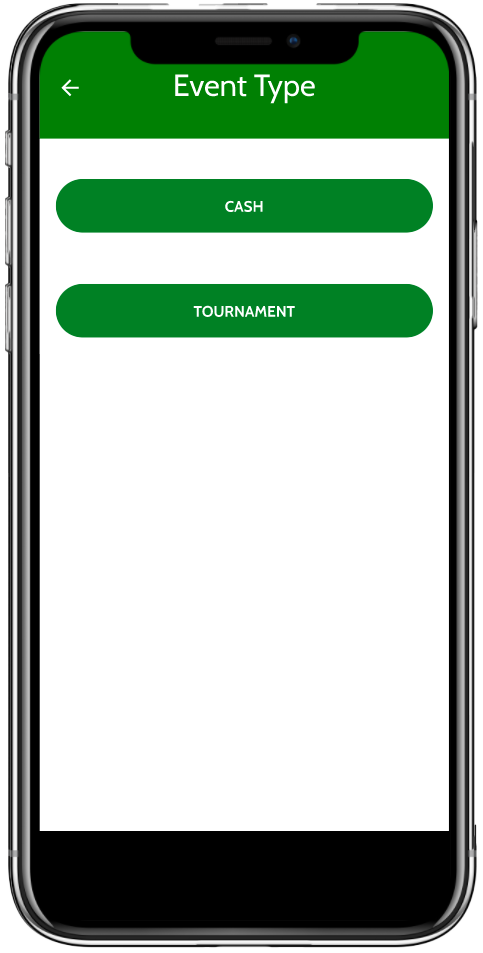
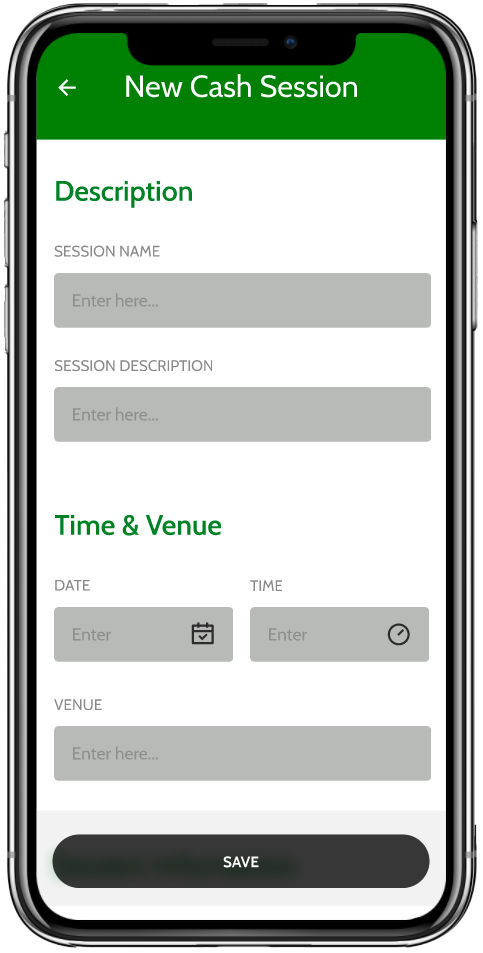
1. From the Session tab, tap the "Create Session" icon, this will direct you to the Event Type screen.
2. Click on the "Cash" button, this will direct you to the Cash Session screen.
3. Fill in the event details, including the date, time, location, and all other relevant information.
4. Tap "Save" button to schedule the event.
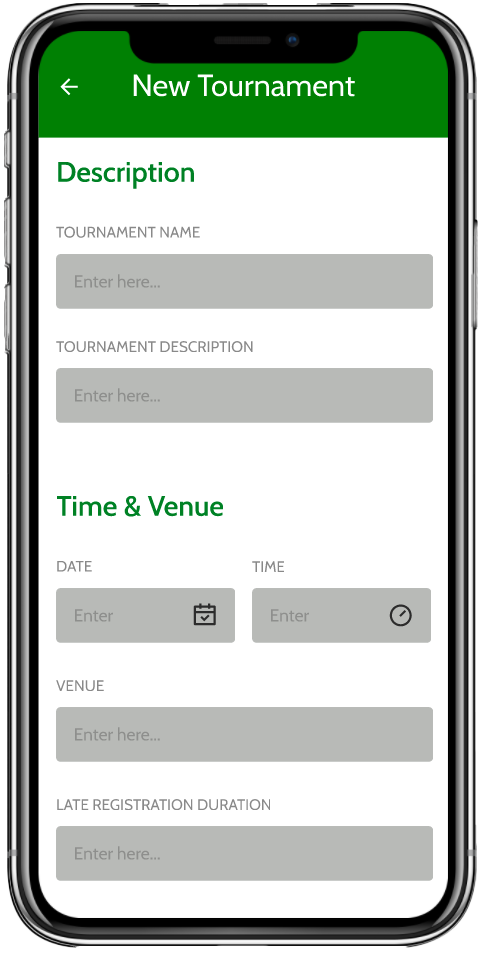
1. From the Session tab, tap the "Create Session" icon, this will direct you to the Event Type screen.
2. Click on the "Tournament" button, this will direct you to the Tournament screen.
3. Fill in the event details, including the date, time, location, and all other relevant information.
4. Tap "Save" button to schedule the event.
All club members will be notified of newly scheduled events, giving them the opportunity to register when they're available.
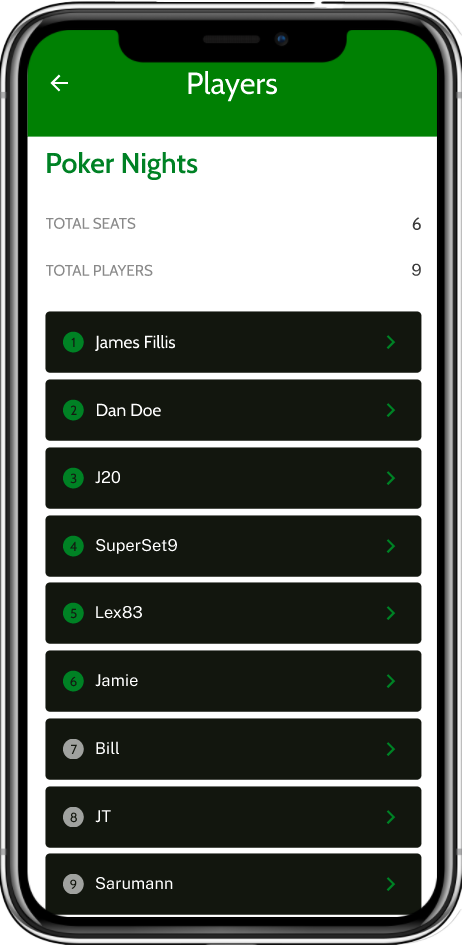
As a club owner or admin, you can manage your event's players. Here is what you can do:
1. Review list of confirmed players.
2. Remove players from an event.
3. Add guest players to an event. Guest Players are players who have not yet signed up for the event, but are still interested in attending.
Payout Cards allow you to record and track the buy-ins and payouts for each player in a private game. With it, you can determine how much each player is owed or owes following the completion of the game. A summary of the payout card is made available for review by all attendees following the completion of the event. Note: Payout Cards become available once a game becomes active.